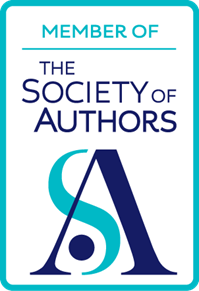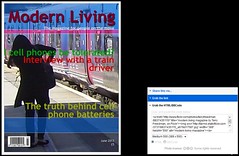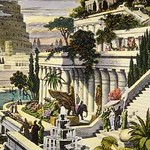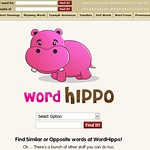 I recently heard about Word Hippo, from a school pupil at Victoria Park Academy in the West Midlands, England. It’s an online dictionary, thesaurus and general all-round word helper.
I recently heard about Word Hippo, from a school pupil at Victoria Park Academy in the West Midlands, England. It’s an online dictionary, thesaurus and general all-round word helper.
I’m used to using the Oxford English dictionary and similar reference works, to which I have access through my library membership, so I wasn't feeling tremendously optimistic when I approached