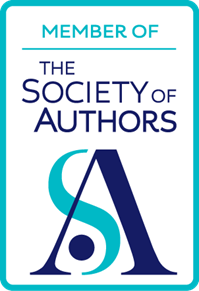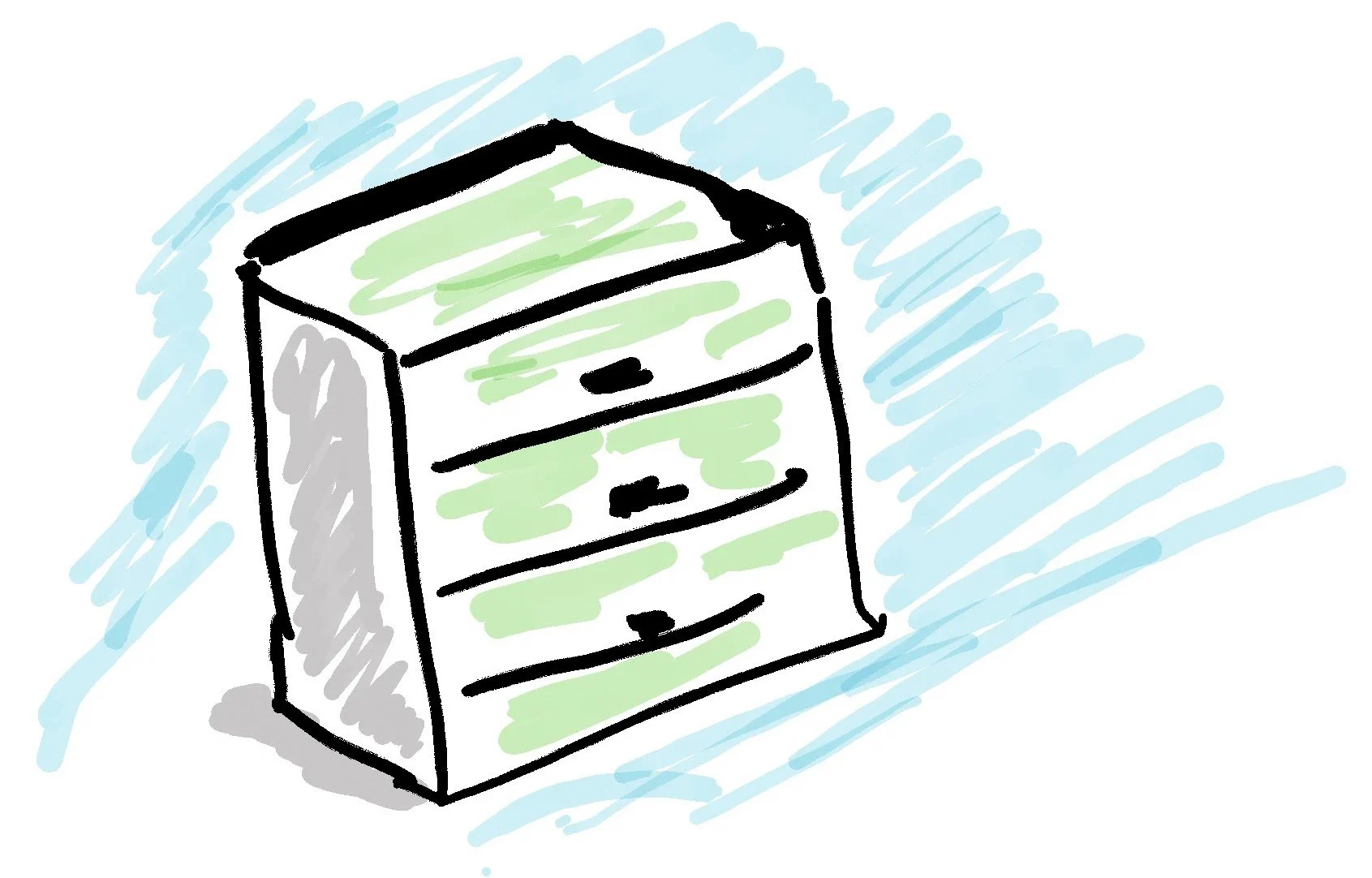If you have the occasional desktop publishing to do, or if you only require a sort of limited desktop publisher or simply don’t have the time to learn a whole new program, Word will do fine.
Read MoreWord
5 Minute tip: How to create a template in Word
Templates can save you hours, and the only limit there is to the number you have is the size of your hard disk (or your cloud storage). Although Word actually comes with many templates, you'll almost certainly want to create your own.
Read MoreOn this day #1: Paragraph styles

How can you save a lot of time and boring repetition when it comes to formatting in Word?
Read MoreRich-featured software often leads to headaches
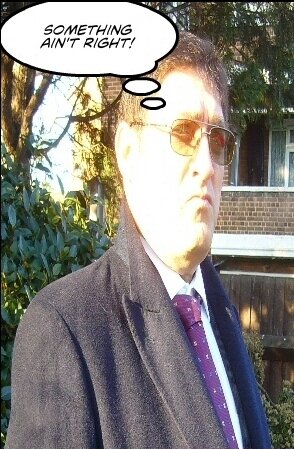
Solving one problem in a writing program like Word can lead to others.
Read MoreMy writing/publishing process
My preferred method when it comes to writing books won't appeal to everyone, but I thought it might be of interest to some writers. It's based on the principal of specialisation of labour -- the 'labour' in this case being computer applications rather than people.
Read MoreFurther thoughts on using Word for Desktop Publishing: Frames
 If you have the occasional desktop publishing to do, or if you only require a sort of limited desktop publisher or simply don’t have the time to learn a whole new program, Word will do fine. But, to borrow from Clint Eastwood, a program’s got to know its limitations. In the article Using Word for desktop publishing, I noted that text boxes are good for enabling you to place text anywhere. Furthermore, you can link text boxes, so that if text outgrows its text box, you can make it flow on to another one.
If you have the occasional desktop publishing to do, or if you only require a sort of limited desktop publisher or simply don’t have the time to learn a whole new program, Word will do fine. But, to borrow from Clint Eastwood, a program’s got to know its limitations. In the article Using Word for desktop publishing, I noted that text boxes are good for enabling you to place text anywhere. Furthermore, you can link text boxes, so that if text outgrows its text box, you can make it flow on to another one.Further thoughts on using Word for Desktop Publishing: Text Boxes
Back in April 2014 I penned a few lines on using Word as a desktop publishing tool. On the whole it works, but, as I noted then, it does have serious limitations.
I mentioned in that article that it was impossible to use automated cross-referencing between text boxes. Since then I have discovered something even worse.
Using Word for desktop publishing
Combining different versions of a document
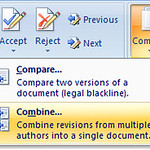 Suppose you’re in this position: you have created a document. You have sent it to someone else for their comments or to edit it. They have now sent it back to you, but in the meantime you have made some changes to your original. How are you going to sort out this mess?!
Suppose you’re in this position: you have created a document. You have sent it to someone else for their comments or to edit it. They have now sent it back to you, but in the meantime you have made some changes to your original. How are you going to sort out this mess?!
If you and your colleague have been using Microsoft Word, then you don’t have a problem. All you need to do is use the Combine Documents feature.
Blogging from Word
 A really good blog editor is hard to find. But if you create your day-to-day documents in Word, why not use that as a blog editor too?
A really good blog editor is hard to find. But if you create your day-to-day documents in Word, why not use that as a blog editor too?