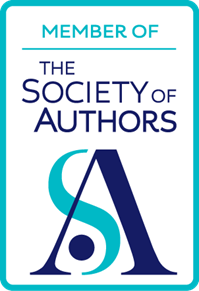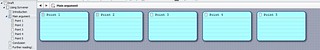 I have given up using Word for writing books. I may have given up on it for writing articles too. I have decided to move over to Scrivener instead.
I have given up using Word for writing books. I may have given up on it for writing articles too. I have decided to move over to Scrivener instead.
First, Scrivener is a purpose-built application for writers, unlike Word, which is a general, all-purpose, word processor. That in itself would not be enough to make me want to change, but it was certainly enough to make me sit up and pay attention.
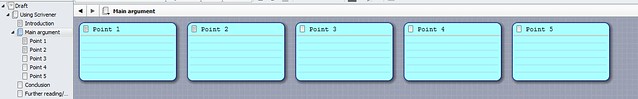 The document structure is sgown on the left, while the central screen shows the virtual index cardsSecond, I have found that when working on long documents in which I am not sure of the final order of sections, Word is pretty unwieldy. Yes, I make use of the outline view, but if the document is really long it is not an easy tool to use. For a long time now I have been looking for an application that enables you to write on what I would call “virtual index cards”. Although I have found such programs, there has usually been a problem with them, such as not being able to format the index cards very well, or not having access to other useful word processor functions such as spell-checking. Scrivener has an index card view (called the Corkboard) and spell-checking etc too.
The document structure is sgown on the left, while the central screen shows the virtual index cardsSecond, I have found that when working on long documents in which I am not sure of the final order of sections, Word is pretty unwieldy. Yes, I make use of the outline view, but if the document is really long it is not an easy tool to use. For a long time now I have been looking for an application that enables you to write on what I would call “virtual index cards”. Although I have found such programs, there has usually been a problem with them, such as not being able to format the index cards very well, or not having access to other useful word processor functions such as spell-checking. Scrivener has an index card view (called the Corkboard) and spell-checking etc too.
Third, Scrivener makes it easy to not only see the structure of your document, but to rearrange it too. The structure is shown on the left-hand side of the screen. If you show the Corkboard view, then rearranging the order of the index cards changes the order of the sections of the document.
Fourth, If you already have a document, eg in Word, you can import it into Scrivener and have it automatically split into separate index cards, ie documents. I haven’t found a way of automatically making these into folders, which I think would be quite useful (I have been using the folders as chapter headings), but I can live with that.
Finally, Scrivener lets you compile your finished document into ordinary word-processor formats such as RTF (Rich Text Format) and Word, PDF, print and, perhaps most useful of all, all the popular ebook formats.
I still have a lot to learn about Scrivener. I tried working my way through the handy two hour interactive tutorial supplied with the program, but being no good at learning in that sort of way I decided to start on some projects instead. So, I am learning as I am going along, and looking things up as I need to.
One last word: this article was written in Scrivener and exported as HTML. Not bad as a first attempt, though I am not conbvinced I am ready to stop using my usualy blog editors just yet.