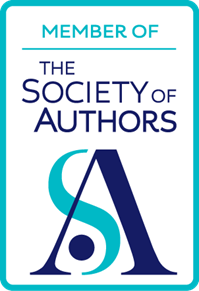Many people have the impression that spreadsheets are complicated, used for number-crunching, and hold little of interest to the writer. However, as an organisational and time-saving tool, a simple spreadsheet is hard to beat. Here is how I use them in my writing.
Organising the structure of your book
I have head of writers who use spreadsheets to keep track of characters and plot lines. I write mainly non-fiction myself, and so I have used a spreadsheet occasionally to keep track of my chapters and sections. A spreadsheet gives you an overview of what the whole book will look like.
Organising article submissions
As I tend to submit article ideas to several publications, and I don’t submit the same idea to more than one at a time, I have created a spreadsheet to help me keep track of it all. Here is what it looks like:
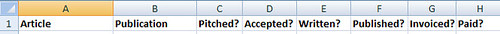 Get the big picture with a spreadsheet
Get the big picture with a spreadsheet
As you can see, I also use this spreadsheet to keep track of whether or not I’ve submitted my invoice, and then been paid.
What I find quite useful about this spreadsheet is that it enables me to see all my writing activity at a glance.
Keeping track of deadlines
Once you have landed a commission, you need to make sure you get it in in time. If you have several projects on the go, why not use a spreadsheet to help you ensure that you meet all your deadlines? It takes just a couple of very simple formulae to make light work of this, as I explained in the article 10 attributes of professional writers – #3: Meet the deadline.
Issuing invoices
A spreadsheet is a more useful tool than a word processor when it comes to invoices. It’s true that Word has a table feature, and that you can carry out calculations in it. But the truth is that it’s clunky and unintuitive -- because it wasn’t really designed for that in the first place.
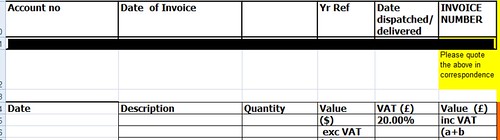 Once you've set up your invoice template, all you have to do is fill in the blanks each time
Once you've set up your invoice template, all you have to do is fill in the blanks each time
If you have done several pieces of work for the same editor, a spreadsheet enables you to add up all the amounts you are billing them for with a very simple formula -- =SUM(cell range), eg == SUM(B2:B6).
If you have to charge VAT or some other form of sales tax, you can set up a template that will automatically do that for you. Then, once you have created your invoice, save it as PDF file to make sure your editor can read it, and send it in.
Keeping track of payment
 A neat way of seeing who has paid and who hasn't -- at a glance
A neat way of seeing who has paid and who hasn't -- at a glance
There’s not much point in writing articles if you then don’t get paid for them. I use another spreadsheet to keep track of when I have invoiced which publication. That enables me to also determine when to politely remind them if I am not paid within the standard 30 days of issuing the invoice or of publication (depending on the periodical’s policy).
Conclusion
It’s worth the small investment in time getting to know how to set up a simple spreadsheet given the amount of time and aggravation it will save you in the long run.