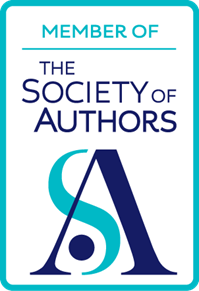It's often the case that something which looks like a big problem can be fixed pretty easily. Such was the case earlier today. I typed in a comment on my other website, but when I pressed "Post", a message popped saying "You are unable to post."
Very helpful!
Well, all sorts of things go through your mind at a time like that: have I locked myself out? Has someone else locked me out? Has the hosting company chosen that precise moment to do some maintenance?
Then I thought, maybe it's just a cache problem. That's cache, not cash - although I'm sure we're all familiar with that type of problem too!
Anyway, as I was saying before I interrupted myself, if you're on the internet for any length of time, temporary files accumulkate, and before you know it things either slow down, or stop working, or both. I had an inklink that this was the source of the problem when it was taking several minutes to (not) load a web page.
You can clear the cache by going into the Options of your browser and finding the 'Clear cache' command -- I find Ctrl-F5 usually works. However, a better solution in my opinion, for PC users at least, is CCleaner.
This is a comprehensive clean-up program that can be used to clean up the Registry, which contains some fundamental files. (If the Registry becomes corrupt, it can stop your computer from working at all; when it gets bloated with unwanted files, it can really slow it down.) I run the registry cleaner once a week or so usually, and when I have installed or uninstalled a program, or when there has been a major Windows update. Usefully, you can save the registry before you make any changes to it -- although I have to say that the only time I have needed this feature, it didn't work! Oh well.
CCleaner can also be used to uninstall programs, although I find that the Windows control panel option for that to be perfectly adequate.
The feature I use every day, and more often than not several times a day, is the Cleaner part of it. Thgis gets rid of temporary files and assorted junk. It's more comprehensive that Ctrl-F5, because it does all the stuff that the standard Windows clean-up tool does (which you can find somewhere in the Utilities section I believe; I can't check at the moment because I am using the most locked-down computer I have encountered in a long time.)
CCleaner is free, and takes just a couple of minutes to install. The only downside of it is that, in order to clear the cache, you have to shut down your browser. It's important, therefore, to bookmark the sites you were on in order to save yourself a bit of hassle.
While not a writing program per se, CCleaner is, in my opinion, an essential part of any writer's toolkit.