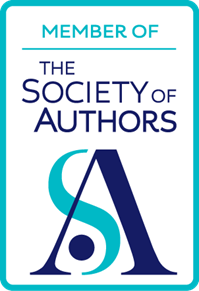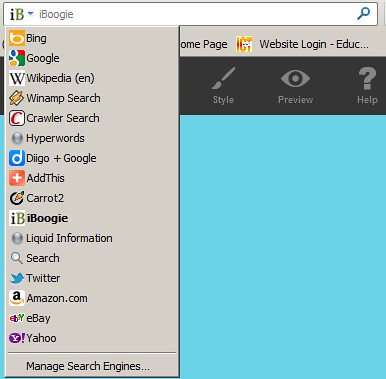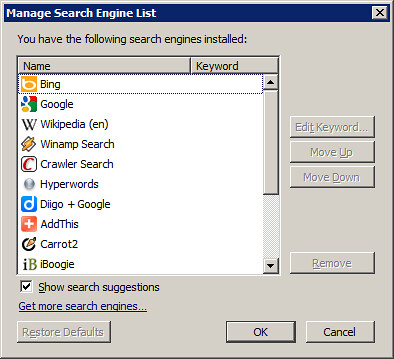What’s the right search engine to use? The answer is: there isn’t one. Different search engines typically give different results from each other, so your best bet is to carry out the same search in several search engines, not just one.
Over time, you will probably find one you like best of all, so you could use that as your default search engine.
You can manage your search engines quite easily. Unless you use Firefox, you’ll need to explore your browser a bit to find out how: try the Options section if nothing is obvious on the screen.
If you use Firefox, here’s what to do:
1. Look at the search box on the top right-hand side of the screen. You will see a downward-pointing arrow. Click on that to see a list of search engines.
2. To make one of them your default search engine, click on Manage Search Engines.
3. Click on your preferred search engine and then click on Move Up, until it’s at the very top.
4. If you wish, click on Get more search engines to be taken to a list of, er, more search engines.
To carry out the same search in several search engines, enter the search term as per usual in the search box, and press Enter or Return. To run the same search again in a different search engine, simply click on the downward arrow and then click on one of the search engines listed, select the search and press Enter or Return again.