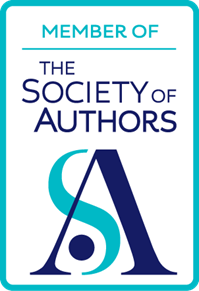According to my diary, I am due at the vets today for worming. I am told that this involves nothing more terrible than having a gigantic pill put down one’s throat. Nevertheless, I’m glad that the entry refers to our cats rather than myself.
 You can use your diary for getting ideas down quicklyOne of the drawbacks of entering appointments into a smartphone is that it’s not easy to write copious explanatory notes – but the advantages definitely outweigh the disadvantages.
You can use your diary for getting ideas down quicklyOne of the drawbacks of entering appointments into a smartphone is that it’s not easy to write copious explanatory notes – but the advantages definitely outweigh the disadvantages.
As a writer, I find it quite useful to enter ideas into a notebook or something as they occur to me. The benefits of putting them into my phone’s calendar is that I will get a reminder of the “appointment” when the time comes, and that I won’t need to enter it into any other diary because my phone calendar will be automatically synchronised with my other diaries. And that’s what I wanted to talk about here.
I have four electronic calendars – well, three actually. Let me explain.
I use Outlook on my computer at home. I also have a calendar on my phone, as I have already said. I have also set up a Google calendar, which I can access from anywhere in the world where I have an internet connection, and I use that one when I’m out and about with my iPad too.
The big advantage of having a Google calendar is that you can allow other people to see it. Thus I have set mine up such that Elaine can see where I am or supposed to be even when I’m not available to be asked.
Here’s how the calendars are synchronised:
- If I enter an appointment in my phone, it will be copied to Outlook when I used the synching software that came with the phone.
- If I enter an appointment in Outlook, the same thing applies. In addition, the appointment will be copied to my online Google calendar because I have installed and set up Google calendar synchronisation software. To do this, search for Google calendar synch in Google, and follow the link, then set it up with two-way synchronisation. That means that…
- If I enter an appointment in my Google calendar, either on the web or on my iPad, it will be copied to my Outlook calendar the next time I fire up my home computer.
It all sounds a bit arduous, but I can assure you it isn’t. Once you’ve installed and set up the synching programs for your phone and Google Calendar, it all seems to take care of itself. It means that wherever I am, I have a pretty good idea of where I should be instead!
And by entering article ideas as appointments rather than sending myself an email, say, I can easily check ideas from the recent past.
One thing I would recommend, however, is copying and pasting the ideas from your calendar to an ideas document as soon as possible, because after a while they will be hard to track down: the idea-as-appointment approach is very much a quick expedient for people on the move.