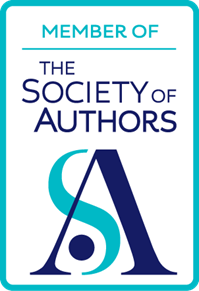When I was much younger I had an interest in photography. The only problem was, I was no good at it.
When I presented pictures that I thought were ok to the tutor at the youth club I attended, I would be told that the composition was no good, or that the contrast was lacking, or that I needed to sort my f-stops out (hey -- no need to get personal). So it will come as no surprise to learn that after years of this sort of psychological abuse I turned my back on photography. Until just about 12 years ago, when digital became doable.
 My trusty friendA digital camera can't turn a lousy photographer into a good one, but it did mean not having to spend tons of money on processing a film of 36 snaps only to find that just 3 were usable. And now that prices have come way down, and quality soared, there is really no reason not to have one, because it definitely has advantages for the writer.
My trusty friendA digital camera can't turn a lousy photographer into a good one, but it did mean not having to spend tons of money on processing a film of 36 snaps only to find that just 3 were usable. And now that prices have come way down, and quality soared, there is really no reason not to have one, because it definitely has advantages for the writer.
First of all, it's dead easy to take snapshots to remind you of scenes or events, and then write about them when you get back home.
If you maintain your own website, you don't need great quality pictures either -- in fact, high quality also equals higher download times. And to be honest, even if the picture is slightly blurred, if it’s small (what’s called a “thumbnail”), it might not even be noticeable -- you can get away with a lot on the web.
If your photographic skills are as good as mine, you can take a picture, review it, delete it and then take it again, ad infinitum, until you get it just right.
Writers thrive on libraries and reference books: why not picture libraries too? I find it much easier to find pictures if they are on my computer system or online than stashed in an album or a filing cabinet.
If you illustrate your own work, why use clip art when you can use your own pictures? Clip art is so ubiquitous that I can't be the only person around who can look at a leaflet and tell you where the illustrations came from with about 95% accuracy. Yawn.
Alternatively or additionally, you can use other people’s photos as long as they’ve made it clear that that’s permitted through, say, a Creative Commons licence. Use this search engine to easily find the pictures you can use.
If you don't illustrate your own work, you can still provide the graphic artist with the photographic equivalent of roughs -- in other words, pictures that give an idea of the kind of thing you would like to see in your book or on the cover.
Right. Now that I have convinced you to think seriously about going digital, what should you look for in a camera?
I’m not an expert, but I’ll tell you what’s worked for me. I think the single most important aspect to pay attention to is the lens quality. After that, unless you will be solely concerned with low quality work, I should recommend that you look at cameras that can take high megapixel pictures. Mega in this context means million, but don't worry about the jargon. All you have to remember is: the bigger the number, the higher the quality of the picture, the higher the price, and the higher the amount of storage capacity you will need. But the good news is that storage media such as SD cards is incredibly cheap these days.
The battery can be a pain. Imagine that you're just about to take the photo that will be bought by every newspaper in the world, and then ping! Your battery dies on you. Make sure you always have a fully charged spare one. Go for a camera that either contains a rechargeable battery, or that comes with a battery charger as standard, and buy a spare battery so that you always have one fully charged and at the ready.
Other features are a matter of choice. A zoom can be quite handy: optical zoom is better than digital zoom, as a rule, because it’s sharper.
Some cameras will also take short video clips and a set of sequenced shots. That latter option is probably useful if you'll be doing a lot of sports-related stuff. or taking photos of wildlife like birds. Being able to take video is nice so that you can capture something like a brief interview with someone and then use it as an aid-memoire later or even upload it to your website.
Over the last couple of years there has been a convergence of the technology, by which I mean that pocket camcorders can now take decent still pictures, and still cameras can take reasonable videos. Nevertheless, in my opinion you get the best still picture results from a device whose primary function is to take stills, and the best video results from a device designed mainly for that purpose. However, at least these days you don’t have to carry more than one device around with you. In fact, if you use a modern cell phone that will probably suffice for most purposes.
Some cameras also come with a voice memo facility so you can record what the picture is actually of at the time you take it. A fantastic feature, spoilt for me only by the sad fact that I always forget it's there.
A really essential feature, however, is the facility to take photos without using the digital display: that uses up battery power like nobody's business. If you can switch it off and use an ordinary viewfinder instead, you'll save a lot of money, not to mention frustration at running out of juice at just the wrong moment.
Another handy feature is the ability to decide whether or not to have the flash go off. You'd be surprised at how well pictures taken in dark-ish places come out, and how quite often the flash spoils it by "whiting" everything out.
And if you are really photographically-challenged, or pushed for time, or just plain lazy, use the automatic setting or one of the scene presets, which a lot of cameras have nowadays.
Make sure it comes with a case too.
It's not just the camera, or hardware, that's important: software is important too. One of the benefits of having a digital camera is being able to mess around with the pictures afterwards. Not only for boring stuff like getting rid of red-eye, but for more creative things too. For example, you can crop unsightly parts of the picture, combine different pictures, add text to a photo, adjust the brightness, contrast and colours and even the angle. If you run your own website, you can reduce the size of the photos, and convert them into a form acceptable to web browsers. In fact, it's hard to think of something that you can't do.
If the camera is brilliant but the software that comes with it is no great shakes, just get hold of Paint.Net. That's a free program that can do all the things I just mentioned.
So are traditional cameras as dead as a dodo? The answer is a resounding "no". You can still get ordinary pictures into your computer either by scanning them, or by having them put onto CD-ROM when you have them processed. But there are some areas where digital cameras are much better for writers: convenience, aide-memoirs, picture proofs, "clip art" and a graphics library.
As in so many areas in life, it's not really a question of one rather than another, but choosing the right tool for the job at the time.
The original version of this article first appeared in Writing World, and a couple of years later it was updated and published on the original ICT in Education website. So if reading this has given you a distinct feeling of déja vu, that’s probably why!